- Atlas users with any permissions. Set permissions from Settings > Team members.
- Users managing orders from Atlas POS, Scan to Order, Kiosk, Online, or Aggregator platforms.
Before you begin
From Atlas you can handle all your restaurant stocks in one place, and block or 86 products to avoid operational issues. The Stocks page works across all Atlas products:- Atlas POS
- Atlas Online
- Atlas Scan to Order
- Atlas Kiosk
- Atlas Aggregator (integrating with all your 3rd party platform stocks)
 If you have multiple outlets, please make sure to be in the correct outlet and date. This is automatically set to the current date at your default outlet.
If you have multiple outlets, please make sure to be in the correct outlet and date. This is automatically set to the current date at your default outlet.
How to block and unblock items
Follow these steps to block or unblock items in the Stocks page to manage availability and prevent operational issues:Open the side bar menu > Tap "Stocks".

Find the item by using the filters, search bar or just scrolling.
- To use the “Sections” filter, first select a menu from the “Menu” filter.
Tap the "Block" dropdown.
Tap the different options to: "Block today", "indefinitely" or "until a date".

"Blocked" items will display at the top of your screen.
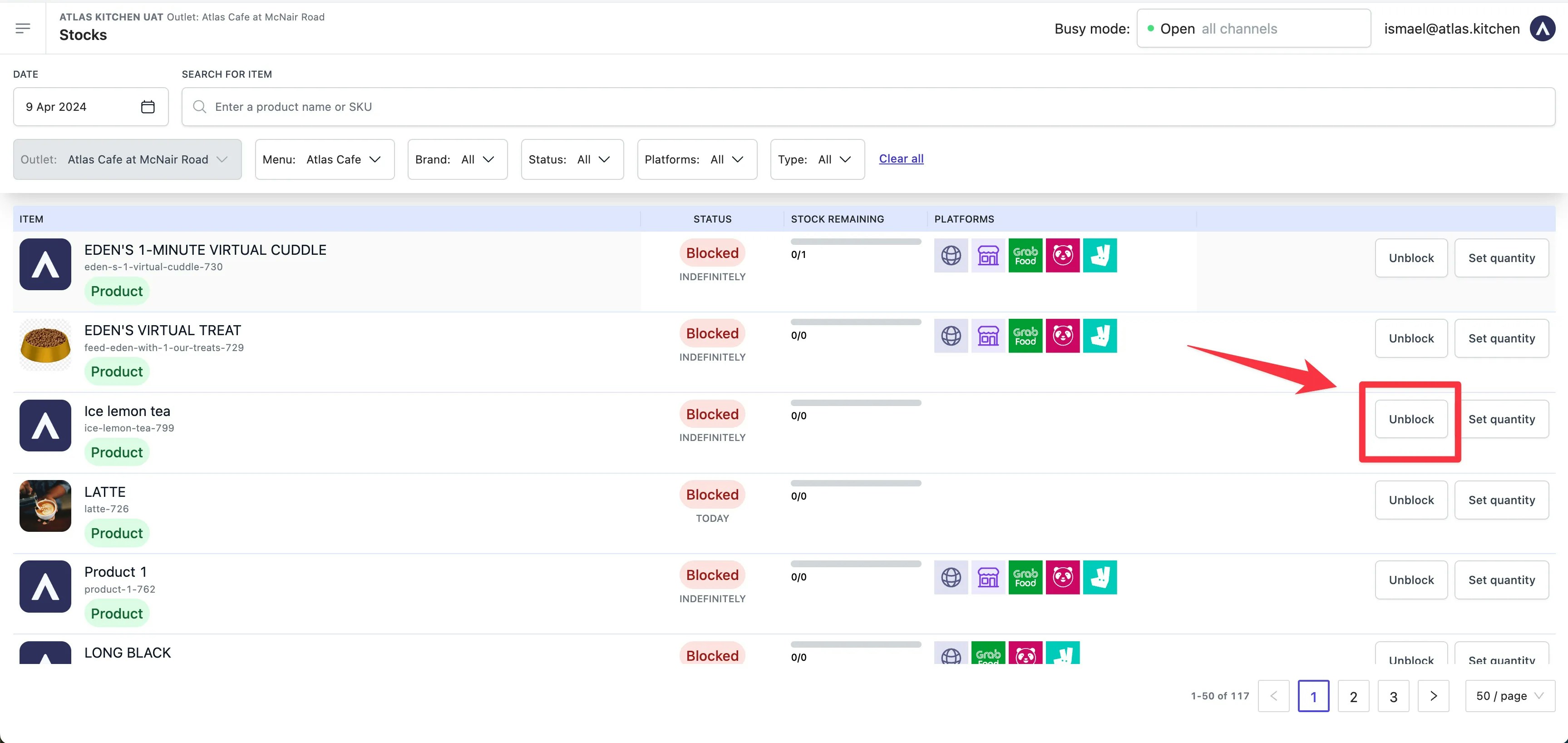
How to set product quantities
Use these steps to set and update product quantities, ensuring accurate stock tracking and automatic deductions:Open the side bar menu, and tap "Stocks".
Find the item by using the filters, search bar or just scrolling.
Tap "Set quantity".
Tap the different options to: "Set remaining quantity left" or "total quantity".
- “Set remaining quantity left”, sets the remaining quantity left to be sold for this period. It does not take into account any existing pre-orders.
-
“Set total quantity”, sets the total quantity to be sold for this period, including any pre-sold stocks already booked. You will see a remaining quantity left calculation too.

Choose the "Date range", and the "Quantity".
Tap "Set".
Setting quantities for GrabFood, Foodpanda and Deliveroo
- Even if you set quantities on Atlas for these integrated platforms, you might still receive an order with more items than you had left.
- These platforms don’t read from Atlas what quantity is left, and will assume you always have stock, unless the item is “Blocked”.
- If an order with an item quantity higher than the current one comes from one of these aggregators, Atlas will block the item immediately.
- This is a rare situation that only happens for these three integrated platforms with quantities set.
Blocking items for GrabFood, Foodpanda and Deliveroo
In rare situations, you may still receive an order for a blocked item. This can happen when:- The Aggregator platform assigns a driver to an order placed before you blocked the item
- During busy times, there’s a delay between when customers order and when the platform sends the order to Atlas
- A customer ordered the item 1 hour ago when it was available, but the order only reaches you after you’ve blocked it
What should happen
After blocking or setting quantities:- Blocked items: The item moves to the “Blocked” section at the top of the Stocks page
- Items with quantities: The remaining quantity displays next to the item name and decreases with each order
- When quantity reaches 0: The item automatically becomes blocked
- Across channels: Changes sync to Atlas POS, Online, Scan to Order, and Kiosk
- Aggregator platforms: Changes sync to GrabFood, Foodpanda, and Deliveroo (may take a few moments)
If it doesn’t work
Item doesn't appear blocked on POS or ordering channels
Item doesn't appear blocked on POS or ordering channels
- Refresh the Stocks page and verify the item shows as “Blocked”
- On POS: Tap the refresh button or close and reopen the station
- On Online/Kiosk/Scan to Order: Clear the browser cache and reload
- Wait 30 seconds — changes may take a moment to sync
Still receiving orders for blocked items from GrabFood/Foodpanda/Deliveroo
Still receiving orders for blocked items from GrabFood/Foodpanda/Deliveroo
- Check that the item is blocked on the aggregator platform directly
- This can happen when customers placed orders before the block synced
- The delay between order placement and delivery notification can be 30-60 minutes
- If blocks aren’t syncing at all, contact support via WhatsApp
Quantity isn't decreasing after orders
Quantity isn't decreasing after orders
- Verify you set the quantity for the correct date range
- Check that you’re viewing the correct outlet and date on the Stocks page
- Refresh the page to see the latest quantity
- For aggregator orders: Quantities may not sync perfectly — see the note above about quantity limitations
Can't find an item to block
Can't find an item to block
- Use the search bar to search by item name
- Check the Menu filter — the item may be in a different menu
- Check the Sections filter — select the correct section after choosing a menu
- If the item is a modifier, it may not appear in the Stocks page — contact support
Next steps
- Create and manage menus — Add or remove items from your menu
- View today’s orders — Check incoming orders
- Set operating hours — Control when customers can order